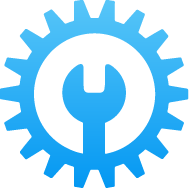Download visionOS 1.2 beta over-the-air (OTA)
Sign in to the Apple Developer Center
Sign in to developer.apple.com/account using your Apple ID. You don't need to join Apple's Developer Program, no payment is required, just sign in and agree to the terms.
How to join the Apple Developer Program ↗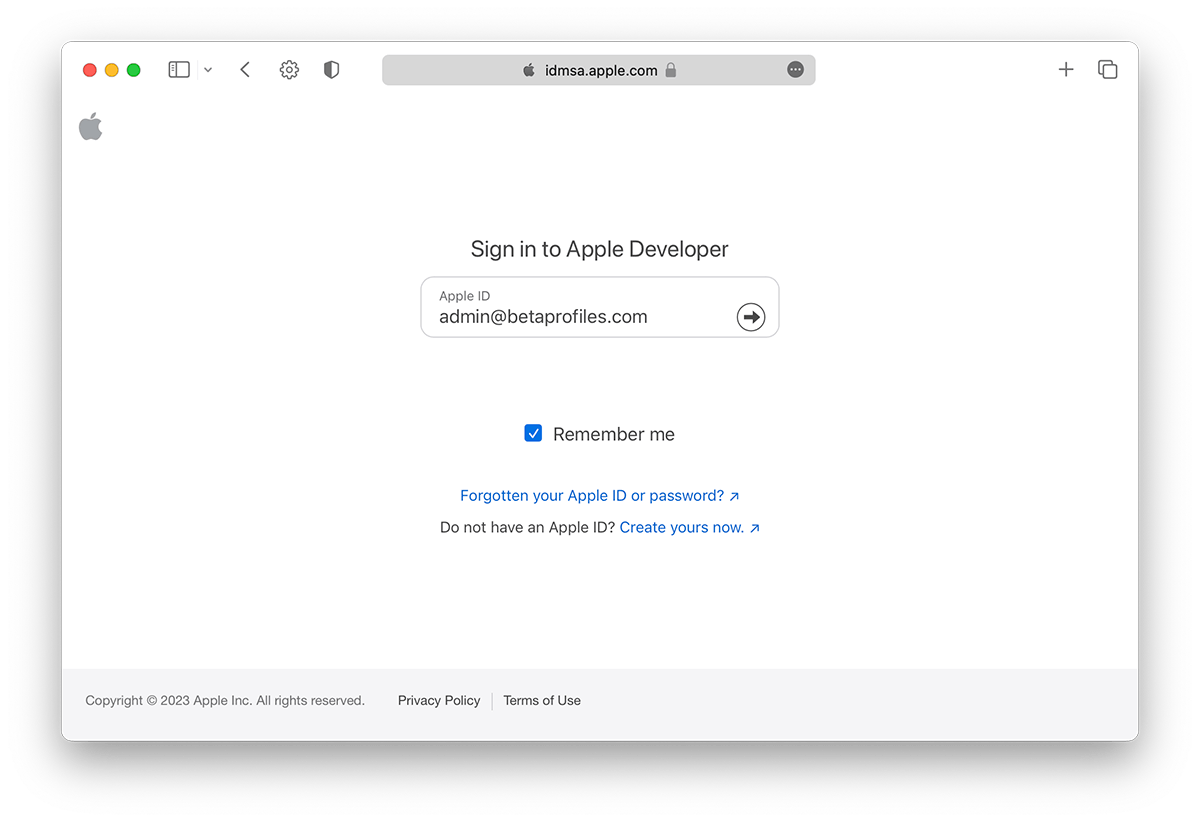
Download the visionOS 1.2 beta
For devices running visionOS 1.0 or later, go to Settings > General > Software Update > Beta Updates and choose the Developer beta to install this software.
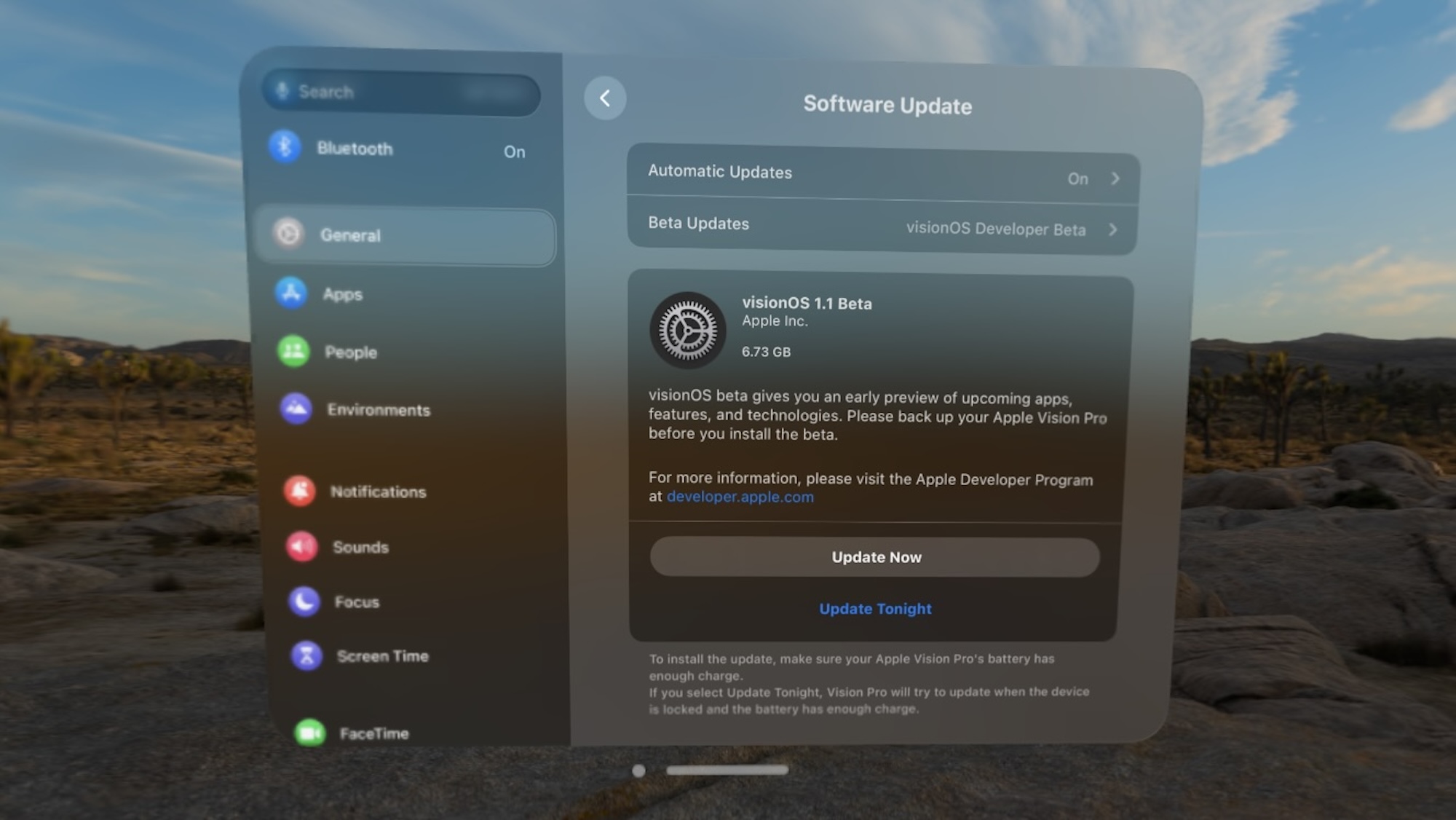
You can always switch to the "Off" option in the Beta Updates to stop receiving future visionOS beta updates.
Download visionOS 1.2 Beta IPSW
You can also download the visionOS beta IPSW file and restore it via your Mac, similar to iPhone and iPad. Download links for beta IPSW files for Apple Vision Pro can be found on IPSW.dev.
Provide Feedback
The visionOS beta comes with a built-in Feedback Assistant app that lets you send feedback directly to Apple whenever you come across an issue that needs addressing. You can launch Feedback Assistant from the Dock or by selecting 'Send Feedback' from the Help menu.